How to add my Events Calendar
Let's start:
1. Be sure to have your gmail account in order to add this calendar. Click the 'subscribe' bellow or just click here.
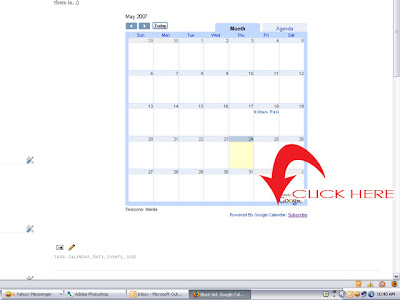
2. Afterwards, you will be moved to your google calendar and google will ask you if you want to add my "events and stuff" calendar. Click the Accept and you're done!
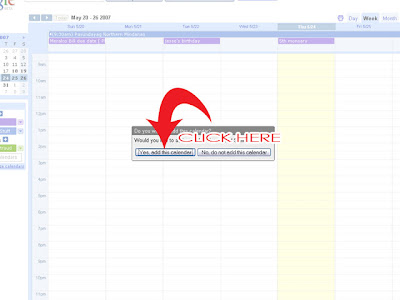
1. Be sure to have your gmail account in order to add this calendar. Click the 'subscribe' bellow or just click here.
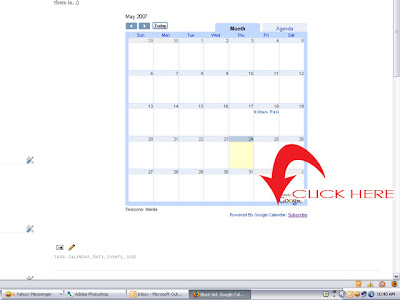
2. Afterwards, you will be moved to your google calendar and google will ask you if you want to add my "events and stuff" calendar. Click the Accept and you're done!
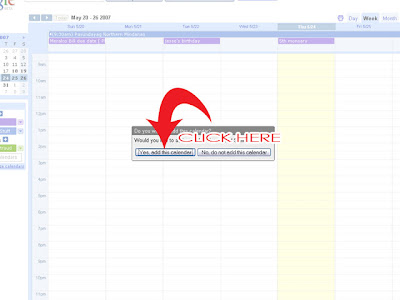
Comments