Using the Link field in a different way
I have my avatar at the top right corner. Woot!
Has anyone every actually used the Link field?
For me, I never seemed to use it and just an hour ago I had another "what if's". I have a livejournal account and I liked their idea of having to change and choose different Avatars that you've have in your account. Though, I never had the patience to change the "mood" as I am almost always neutral and I don't want to tell people around that world that I'm 'moody' (lol, pardon the pun).
Doing this will be tedious for those who are too lazy to get the URL of your images/avatars in your photo/image hosting site.
Go to the Layout tab and check the Expand Widget Templates.
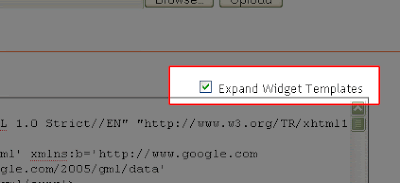
Look for these codes:
and change them into this:
Of course, we need to also set up the position of the avatar through the use of CSS.
Add this code inside the <Style> tag
Then save the template.
The next time you create a new post, if you want to add an avatar just add the URL of the image into the Link Field.

Have fun!
I've been using blogger.com since 2001 (but it was in another alias) and then went to try out other blog sites that offered more features like a cool photo album or other things with accessible community like vox, I still end up going back to blogger. Also, I seem to stop using livejournal for no reason or maybe having too many blogs has saturated my will on updating every blog that I have. Now, I only have two kinds of blog. This one (since I "love" chaging the layout freely) and the one on my portfolio site (on which I rarely update since I only need to post my approved projects). Aside from Twitter and Plurk.
Has anyone every actually used the Link field?
For me, I never seemed to use it and just an hour ago I had another "what if's". I have a livejournal account and I liked their idea of having to change and choose different Avatars that you've have in your account. Though, I never had the patience to change the "mood" as I am almost always neutral and I don't want to tell people around that world that I'm 'moody' (lol, pardon the pun).
Doing this will be tedious for those who are too lazy to get the URL of your images/avatars in your photo/image hosting site.
NOTE: For those who are actually using the Link field as an outside link to a website this may not be for you.
Also save a backup of your template before doing this.
- To enable the Link Field just read blogger's help tip.
Note: In that help it only explain how to edit the template when you're using the classic theme.
Widget template version:
Go to the Layout tab and check the Expand Widget Templates.
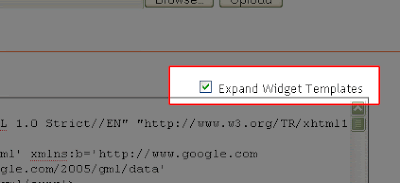
Look for these codes:
<b:if cond='data:post.link'>
<a expr:href='data:post.link'><data:post.title/></a>
<b:else/>
<a expr:href='data:post.link'><data:post.title/></a>
<b:else/>
and change them into this:
<b:if cond='data:post.link'>
<img expr:src='data:post.link' id='post-avatar'/>
<a expr:href='data:post.url'><data:post.title/></a>
<b:else/>
<img expr:src='data:post.link' id='post-avatar'/>
<a expr:href='data:post.url'><data:post.title/></a>
<b:else/>
Of course, we need to also set up the position of the avatar through the use of CSS.
Add this code inside the <Style> tag
#post-avatar { float: right; padding:4px; border:1px solid $bordercolor; margin-left: 10px; }
Then save the template.
The next time you create a new post, if you want to add an avatar just add the URL of the image into the Link Field.

Have fun!
I've been using blogger.com since 2001 (but it was in another alias) and then went to try out other blog sites that offered more features like a cool photo album or other things with accessible community like vox, I still end up going back to blogger. Also, I seem to stop using livejournal for no reason or maybe having too many blogs has saturated my will on updating every blog that I have. Now, I only have two kinds of blog. This one (since I "love" chaging the layout freely) and the one on my portfolio site (on which I rarely update since I only need to post my approved projects). Aside from Twitter and Plurk.